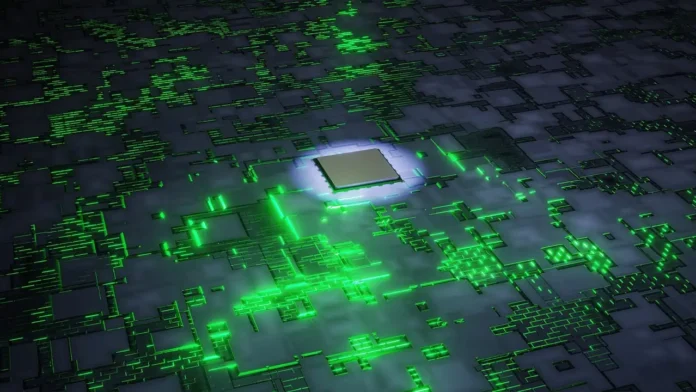Hey there! Let’s dive into the world of the CPU—a small but powerful piece of hardware that keeps your computer running smoothly. Whether you’re a tech newbie or planning to upgrade your gaming setup, this guide has you covered! From the CPU full form to how to check its specs, we’ll answer it all. Let’s get started! 🖥️✨
What is a CPU in a Computer?
The CPU (short for Central Processing Unit) is the brain of your computer 🧠. It processes instructions, runs software, and ensures all parts of your computer work together seamlessly. Think of it as the ultimate multitasker—handling everything from loading websites to gaming graphics.
What Does the CPU Stand For?
The CPU full form is Central Processing Unit. It’s the core piece of hardware that makes your computer tick. Without it, your computer is just a fancy box of components!
How Do I Check My CPU?
Want to know what processor your computer is using? Here’s how to check:
- On Windows: Press Ctrl + Shift + Esc to open Task Manager. Navigate to the Performance tab for CPU details. 🪟
- On macOS: Click the Apple logo 🍏, then About This Mac for processor info.
- Use a CPU app, like CPU-Z, to get in-depth specs. 🛠️
How Much Is a CPU for a Gaming PC?
The price of a CPU for gaming depends on your budget and performance needs:
- 💸 Budget CPUs: $100–$150 (e.g., Intel Core i3 or AMD Ryzen 3).
- ⚡ Mid-tier CPUs: $200–$300 (e.g., Intel Core i5 or AMD Ryzen 5).
- 🏆 High-end CPUs: $400+ (e.g., Intel Core i7/i9 or AMD Ryzen 7/9).
If gaming is your thing 🎮, aim for a CPU with higher clock speeds and multiple cores to handle those intense gaming sessions!
CPU Definition and Function
The CPU’s function is to execute instructions and perform calculations. It works in three main steps:
- Fetch: Retrieves instructions from memory. 📥
- Decode: Translates them into tasks. 🧩
- Execute: Carries out the tasks. ✅
In short, the CPU definition is that it’s your computer’s workhorse, keeping everything running efficiently.
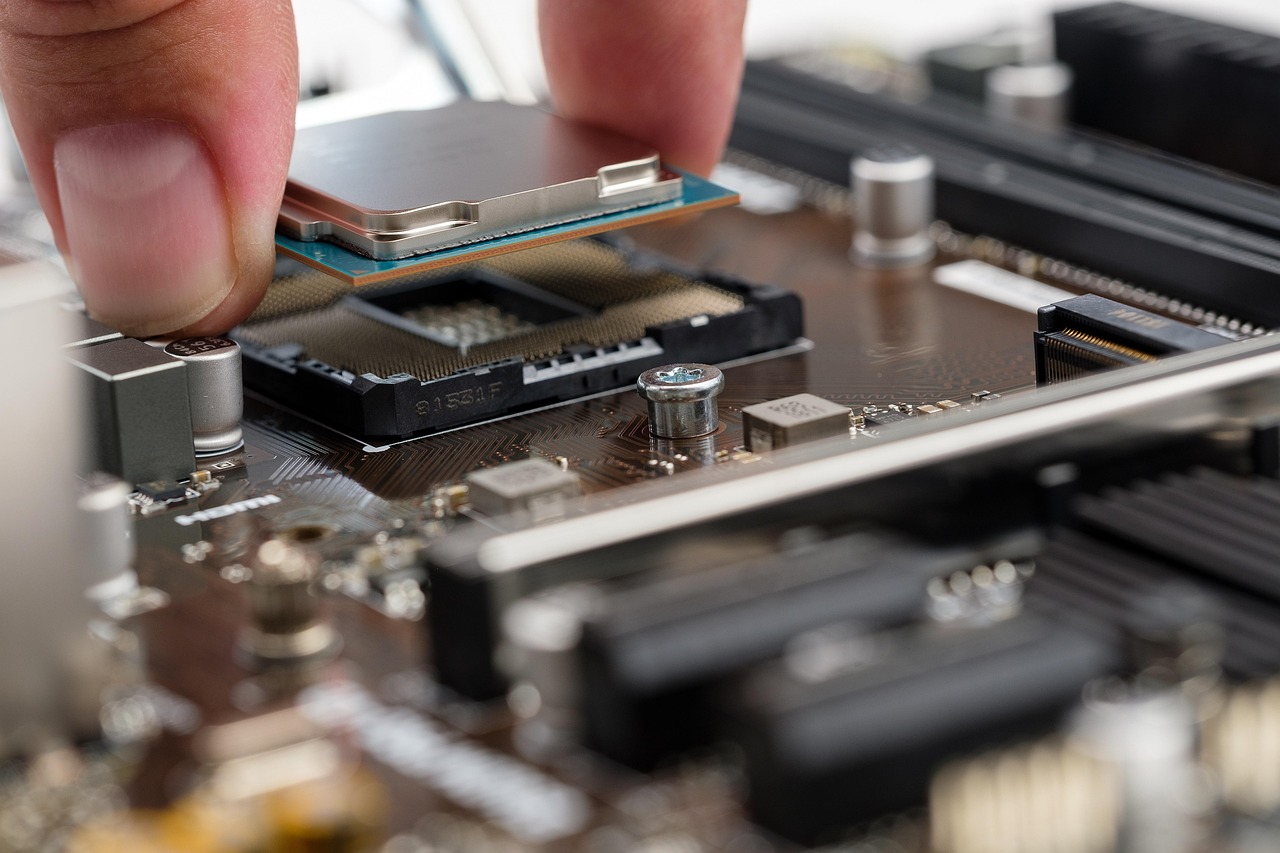
CPU Components
Ever wonder what’s inside a CPU? Here are the key CPU components:
- Control Unit (CU): Directs the flow of data. 🔄
- Arithmetic Logic Unit (ALU): Handles calculations and logic. ➕➖
- Cache Memory: Provides quick access to frequently used data. 💾
- Cores: Modern CPUs have multiple cores for better multitasking. 🌟
CPU Picture
A CPU picture shows a small, square chip with a grid of pins or contact points underneath. These pins connect the CPU to the motherboard, ensuring it communicates with other components. 📸
CPU Gaming: Why It’s Important
Gamers often focus on GPUs, but the CPU gaming experience is just as crucial. A powerful CPU ensures:
- Faster load times ⏩
- Smooth gameplay with no stutters 🎮
- Multitasking capabilities for streaming or chatting 💬
Some top gaming CPUs include:
- Intel Core i5/i7/i9 for top-notch single-core performance.
- AMD Ryzen 5/7/9 for excellent multitasking at a great price.
Why Does the CPU Matter?
In a nutshell, the CPU powers everything you do—watching videos, browsing the web 🌐, or conquering virtual worlds in games. Without a good CPU, even the best graphics card or RAM won’t perform as expected.
From understanding the CPU definition and function to exploring CPU gaming options, this guide gives you all the info you need. Whether you’re checking your specs using a CPU app or upgrading to a high-performance gaming processor, the CPU truly is the heart of your computer. Ready to give your system the boost it deserves? 🚀✨